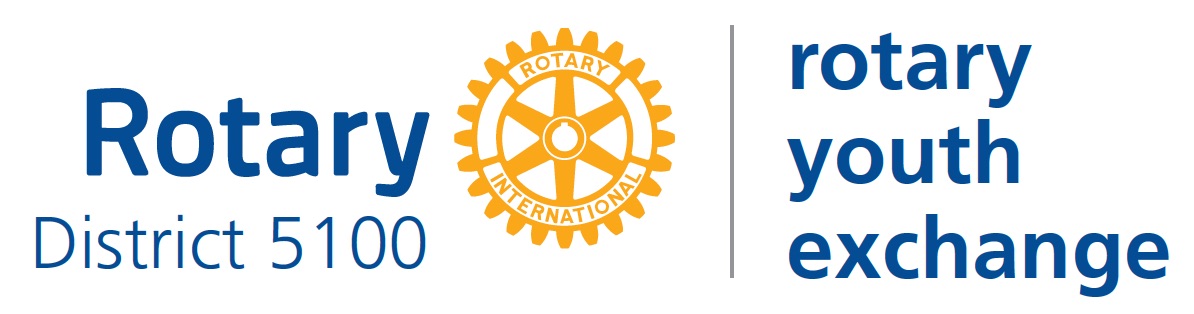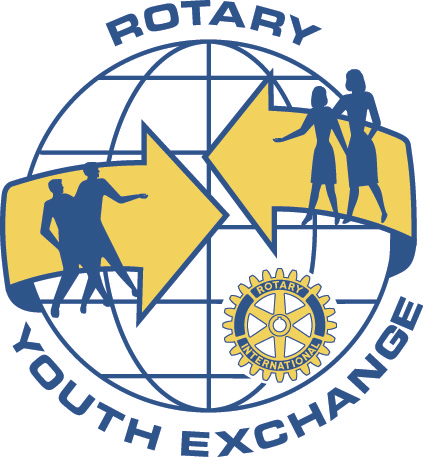Introduction to the HUB, the big kahuna of information on our Students, Host Families and Volunteers. The HUB has restricted access for District Administrators and select Volunteers within the District. You must be sent authorization from the District Office in order to access the HUB.
Log in page.
The Login to the HUB is the same as the log-in on the Web Portal. Use the email on record with the HUB for username; you will use the same password you set up for the portal as for the HUB. If you do not have the email welcoming you to the Web Portal that includes a temporary password, you will need to request one from the District Committee.
Each Club has a personalized dashboard with links to Students, Host Families and Volunteers they are responsible for. Click on the files you want to review
- Student information
- Special Notes/Alerts
- Confidential information only viewable by a few
- Everything Rotary International and the US Department of State wants to know
- Email and instant messaging capabilities
- Document Library for all D5100 Volunteers
- Capability for running reports
- To view a student’s file either double click on their name or click on their name and click ‘detail’ at the bottom of the page.
- The picture of the ‘key’ on the upper right tells you what each initial in the little block (some are green, meaning that the document/requirement has been received/met and approved) tells you what the initial means.
- If you forget a name and you remember a part or something about them you can use the ‘funnel’ to do that search.
- This is an Inbound student’s file. Explore the tabs to see what is there. You can upload documents on the document’s page. Maybe you would like to upload an email from the student that is telling about a trip, permission or special needs. First create a document with the email and then upload.
- Once you know their cell number in country, please enter it under cell phone.